For those who are familiar with the Linux and Apache web server environment, running cron jobs are a common thing. Cron is basically a scheduled job that runs automatically at a certain time or interval. Image by RobotSkirts
Most people run cron jobs to eliminate human errors by automating maintenance tasks:
- Clearing error or access logs which take up disk space
- Backup up files or databases
- Moving files based on certain conditions
- Restarting services when a certain event happens
In the past, running cron jobs are considered to be a technical task as scripts and executable files need to be generated and tested.
Today, many software have emerged to help automate these maintenance tasks. One such software is VisualCron – a tool that runs commands/programs/tools/utilities at a predefined time, interval or event.
VisualCron is designed for Windows (client / server based) with the intention to simplify scheduling of windows tasks.
The following are some common tasks that can be automated:
- Manage files, read/write/delete and copy files
- Transfer files via (FTP/FTPS/SFTP/HTTP)
- Post/Get information through HTTP
- Encryption/Decryption (PGP)
- Execute SQL queries/stored procedures
- Start/stop processes and batch files
- Start/stop services
- Send/receive emails
- Execute commands on Linux through SSH
- Restart/shutdown/hibernate remote computers
Some sample screenshots: (Click to enlarge)
From my research and findings after trying out VisualCron, the tool can be generally used:
- As an alternative for Windows Scheduler / SQL Agent
- To initiate tasks when there are changes to files
- As an alternative to running lots of batch jobs
- As a remote management tool
- As a tool to run nightly build processes
I noted that one of the satisfied VisualCron customers quoted:
Two hundred dollars spent, countless thousands of soft dollars saved!
I believe this tool – VisualCron will be able to help many servers and pc management personnel out there. Hope it helps!


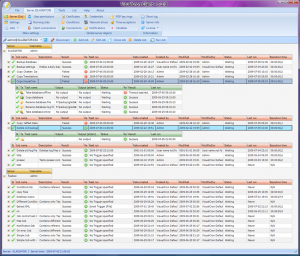
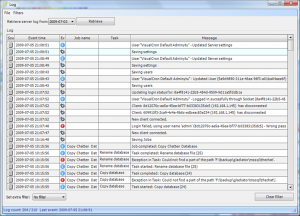




Leave a Comment